K8s system requirement configuration using Ansible
PART2:
pic credit: tenor.com
So far in part1 of the Infrastructure setup, we have manually worked on the configuration part of the ansible controller machine. Now we are going to automate by using ansible playbooks to accomplish the rest of Infra setup for K8s cluster installation. If you are looking to run one playbook for all the part 2 execution, please use playbook.
step1: change the hostname of all the k8s target machines.
$ # execute the below snippet in k8s workdir and execute the playbook
cat <<EOF> infra-prereq-part2.yaml
- name: "Infra pre-req setup part2"
hosts: all
become: yes
tasks:
- name: "change the hostname"
lineinfile:
regexp: '.*'
line: "{{inventory_hostname}}"
path: /etc/hostname
EOF
$ ansible-playbook -i inventory infra-prereq-part2.yaml --ask-become-pass
BECOME pass: "enter your sudo pass here..."
Step2: Add the host entries to /etc/hosts file.Here we are going to use the "template" module, so we will create the template folder under the current workdir.
$ mkdir templates
# jinja2 Template format looks as below and ends with "j2" extension.
cat <<EOF> templates/hosts.j2
{% for host in groups['k8s'] %}
{{ hostvars[host]['ansible_host'] }} {{hostvars[host].inventory_hostname}}
{% endfor %}
EOF
$ # execute the below snippet and run the playbook to add the host entries in all the targets.
cat <<EOF> hosts_file.yaml
- name: hosts file change
become: yes
hosts: all
tasks:
- name: "hosts entry"
template:
src: hosts.j2
dest: /etc/hosts
backup: yes
- name: "Add default values back"
blockinfile:
insertbefore: BOF
marker: " "
block: |
127.0.0.1 localhost controller
::1 localhost controller
path: /etc/hosts
EOF
$ ansible-playbook -i inventory hosts_file.yaml --ask-become-pass
prompt: BECOME pass: "enter your sudo pass here..."
$ # Execute the below snippet and apply the playbook for final results.
cat <<EOF> system-final-prereq.yaml
- name: Final system pre-req's
hosts: all
become: yes
tasks:
- name: disable firewall service
service:
name: firewalld
state: stopped
enabled: false
- name: Disable SWAP
shell: |
swapoff -a
- name: Disable SWAP in fstab
lineinfile:
path: /etc/fstab
regexp: 'swap'
state: absent
- name: disable SELinux
command: setenforce 0
ignore_errors: yes
- name: disable SELinux on reboot
selinux:
state: disabled
- name: Letting iptables see bridged traffic
shell: cat <<EOF | sudo tee /etc/sysctl.d/k8s.conf \
net.bridge.bridge-nf-call-ip6tables = 1 \
net.bridge.bridge-nf-call-iptables = 1 \
EOF
- name: apply the iptables changes
shell: sysctl --system
- name: Add the Yum reposiory to Database
yum_repository:
name: Kubernetes
description: K8s YUM repository
baseurl: https://packages.cloud.google.com/yum/repos/kubernetes-el7-x86_64
gpgkey: https://packages.cloud.google.com/yum/doc/yum-key.gpg https://packages.cloud.google.com/yum/doc/rpm-package-key.gpg
gpgcheck: yes
repo_gpgcheck: yes
enabled: yes
- name: Reboot the targets after the swap and selinux
reboot:
EOF
$ ansible-playbook -i inventory system_prereq.yaml --ask-become-pass

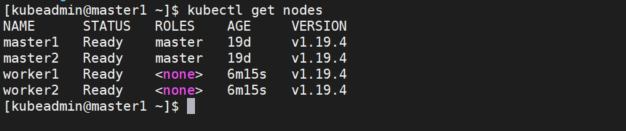

Comments
Post a Comment