Infrastructure Setup with VirtualBox Software
Step1: Install VirtualBox software from virtualbox
Step2:
Creating a Base image and will make a linked clone for all the 5 VMs(Ansible-controller, LB,Master1,Master2,Worker1,Worker2).
Download the CentOS images from https://www.osboxes.org/centos/
The final output looks like:

Before we start the Ansible to control the master-worker machines. make a note of the IPv4 address of all the machines.
Ansible-master: 192.168.166.12
master1: 192.168.166.10
master2: 192.168.166.11
worker1: 192.168.166.7
worker2: 192.168.166.8
haproxy: 192.168.166.9
$ login to Ansible-master
$ sudo yum update && sudo yum install -y epel-release
$ sudo yum install -y ansible
$ ansible --version
.
Default Inventory check: cat /etc/ansible/ansible-cfg | grep -i inventory (or)
$ ansible-config view
Basic Server setup:
1. change the hostname
$ sudo su -
$ # Execute the below snippet
cat <<EOF> /etc/hostname
ansible-master
EOF
2. Add the ansible-targets to hosts file
$ #Execute the below snippet
cat <<EOF>> /etc/hosts
192.168.166.10 master1
192.168.166.11 master2
192.168.166.7 worker1
192.168.166.8 worker2
192.168.166.9 haproxy
EOF
3. Generate RSA public and private keys and copy the Public key to "authorized" on all the ansible targets.
$ #copy the snippet an execute on ansible-master # replace with your hostnames
servers="haproxy master1 master2 worker1 worker2"
ssh-keygen -t rsa -f ~/.ssh/id_rsa -N '' <<< y
for n in $servers
do
ssh-copy-id -i ~/.ssh/id_rsa.pub $n
done
3. Create a working directory for k8s.
$ mkdir -p ~/k8s/playbooks && cd ~/k8s/playbooks
$ # Execute the following snippet under workdir
# replace ansible_host with your IP address or FQDN
cat <<EOF> inventory
haproxy ansible_host=192.168.166.9 ansible_username=kubeadmin ansible_ssh_private_key_file=/home/kubeadmin/.ssh/id_rsa
master1 ansible_host=192.168.166.10 ansible_username=kubeadmin ansible_ssh_private_key_file=/home/kubeadmin/.ssh/id_rsa
master2 ansible_host=192.168.166.11 ansible_username=kubeadmin ansible_ssh_private_key_file=/home/kubeadmin/.ssh/id_rsa
worker-1 ansible_host=192.168.166.7 ansible_username=kubeadmin ansible_ssh_private_key_file=/home/kubeadmin/.ssh/id_rsa
worker-2 ansible_host=192.168.166.8 ansible_username=kubeadmin ansible_ssh_private_key_file=/home/kubeadmin/.ssh/id_rsa
[lb]
haproxy
[master]
master1
master2
[worker]
worker1
worker2
[k8s]
master1
master2
worker1
worker2
EOF
Now that we have successfully configured the ansible-master(controller), now reboot the VM, since we have made changes to hosts and hostname files. After reboot, you should see the new hostname.
$ sudo reboot
login back and now you will see the new hostname.




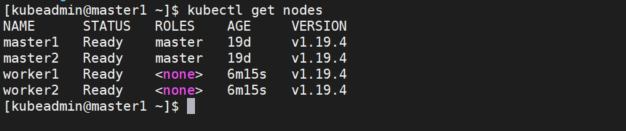

Comments
Post a Comment